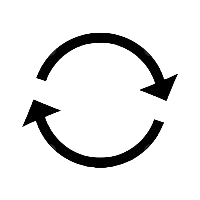Fast Payment
- Enter the invoice number, amount, phone number, and pay easily.
Payment methods
Pay by invoice
Pay by card
Pay by crypto
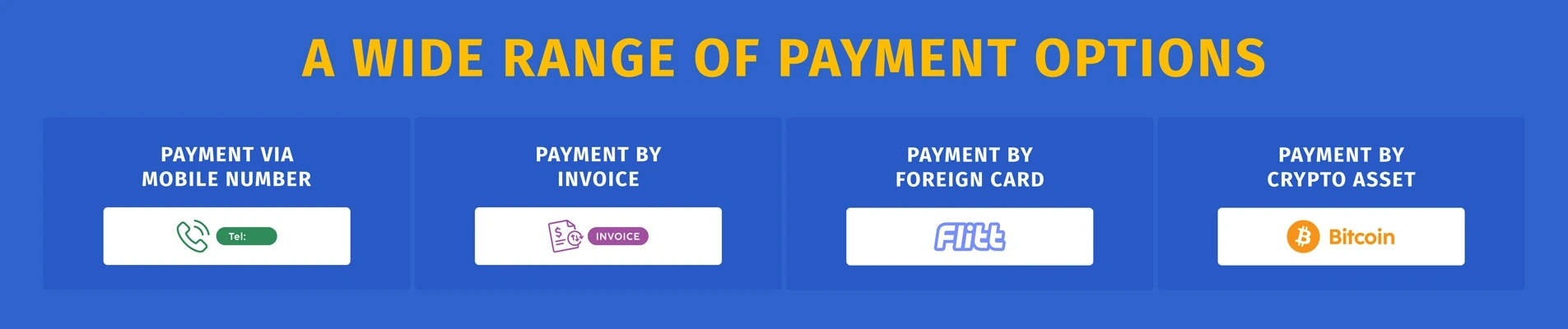
4 Methods of payment
supta.ge offers four convenient payment options:
Invoice-Based Payment
Available for both individuals and legal entities (registration required). On the cart page, click the "Place Order" button and select "Receive Invoice via Email."
You will receive a link to the invoice via email and SMS, based on the contact information provided during registration.
Card Payment
This method is available to both individual and legal entity users. Legal entities are required to register or log in, while individuals may proceed without an account. On the cart page, click "Place Order" and choose "Pay by Card."
For legal entities, payment is completed through the Bank of Georgia's IPAY system after login. Individual users can proceed directly without logging in.
Quick Payment
Designed for individual users, this option requires only a mobile phone number. After SMS verification, click "Pay with IPAY" to complete the transaction through the Bank of Georgia’s system. Upon successful payment, an SMS with a link to the invoice will be sent to you.
Cryptocurrency Payment
Primarily intended for individual users (with or without registration), though authorized legal entities can also use this method. On the cart page, select "Pay with Crypto," then verify via mobile or log in.
Payments are processed through CityPay.io. Supported cryptocurrencies include Bitcoin, Litecoin, Bitcoin Cash, Bitcoin Gold, Dash, and Zcash.
supta.ge offers four convenient payment options:
Invoice-Based Payment
Available for both individuals and legal entities (registration required). On the cart page, click the "Place Order" button and select "Receive Invoice via Email."
You will receive a link to the invoice via email and SMS, based on the contact information provided during registration.
Card Payment
This method is available to both individual and legal entity users. Legal entities are required to register or log in, while individuals may proceed without an account. On the cart page, click "Place Order" and choose "Pay by Card."
For legal entities, payment is completed through the Bank of Georgia's IPAY system after login. Individual users can proceed directly without logging in.
Quick Payment
Designed for individual users, this option requires only a mobile phone number. After SMS verification, click "Pay with IPAY" to complete the transaction through the Bank of Georgia’s system. Upon successful payment, an SMS with a link to the invoice will be sent to you.
Cryptocurrency Payment
Primarily intended for individual users (with or without registration), though authorized legal entities can also use this method. On the cart page, select "Pay with Crypto," then verify via mobile or log in.
Payments are processed through CityPay.io. Supported cryptocurrencies include Bitcoin, Litecoin, Bitcoin Cash, Bitcoin Gold, Dash, and Zcash.
B2B Platform Supta.ge. Everything your business needs!